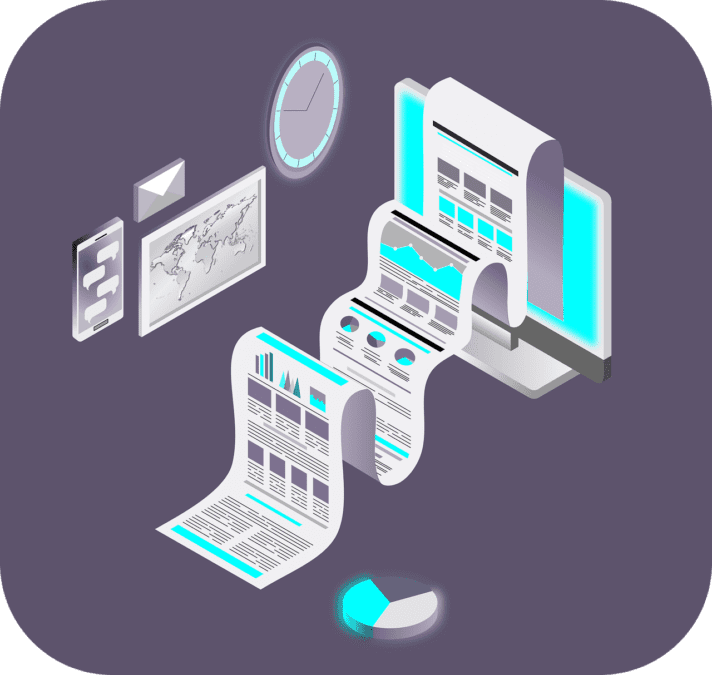Would you like to have more information and insights from your website? Want to use real data, from actual buyers to optimize your campaigns and earn a higher return on investment?
In either case, your first step should be to install Google Analytics on to your business website. Getting the app is easy, but there are a few tweaks you’ll have to make if you want it to be properly configured. Let’s look at a few settings that are particularly important to business owners and executives…
Start With Your Tracking Code
Google Analytics keeps track of what’s happening on your website by following visitors using small pieces of tracking code on every page. These simply log visits, clicks, and other actions. However, if they aren’t present throughout your site or setup with the right user accounts you’ll get incomplete data at best.
For this reason, we usually advise businesspeople to get help from a professional web designer when installing Google Analytics. It’s not a complicated process, but it is one that has to be done correctly.
Configure Your Google Analytics Dashboard
Your Google Analytics dashboard is the hub of your account. It shows you quick stats and reports that can be understood at a glance.
Different companies have need of different pieces of information, so you might not want yours to be configured the same way a colleague or competitor would. Luckily, Google makes it easy to customize your dashboard and move things around so you always have the information you need right in front of you.
Setup Conversion Tracking
Too many business owners and executives fail to configure conversions within Google Analytics. As a result, they can’t effectively track the flow of traffic from outside websites, blog posts, or social accounts through to the completion of a sale, lead form, or subscription.
If you want Google Analytics to tell you what is and isn’t working on your website, you have to point it towards your conversion goals.
Filter Unwanted IP Addresses
If no settings are changed, Google Analytics will treat every bit of activity in your website as being equal. However, you may have some visits (like activity from your web designer, your employees, or your home computer) to need to be ignored so they don’t skew the results. This is easy to configure but you have to make a point of doing so.
This step is particularly important for newer websites or those that aren’t currently receiving a great deal of traffic, since a few internal visits can skew reporting numbers in a big way.
Online Marketing Doesn’t Have to be Overwhelming
New clients often come to us with mistaken ideas about internet marketing. While it’s true that getting customers from the web can involve strategies that seem complicated or technical, they certainly don’t have to feel overwhelming. In fact, most of the principles involved in finding customers – online or off – are pretty straightforward.
If you feel like you haven’t been able to get a grip on your website or marketing strategy up to this point, it’s probably a sign you need to be getting better help and advice. Contact the business growth experts at Biondo Creative in Philadelphia today to learn more about what we can do for you!